Configure Dashboard Host (RFgen Server) Connection
- From the RFgen Mobile Enterprise Dashboard, select: Configuration > Select Server Group.
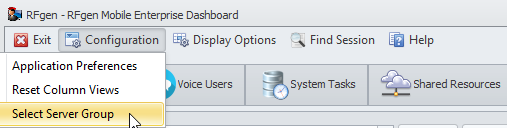
-
The Select Application Server screen displays.
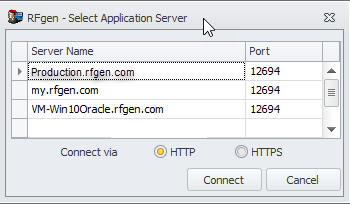
Select the server as the source for viewing information in the dashboard. - Select the connection type (HTTP versus HTTPS).
- Enter your credentials if required to access the server.
Press Connect. - The server/server group you connected to displays in the lower left corner of the dashboard.